Retrieving WhatsApp conversations can be very important for most users, so the messenger brings tools that make it possible to backup chats to rescue them in different circumstances.
The feature available for Android and iPhone (iOS) phones is useful, especially when the phone breaks, when it will be replaced, in cases of theft or even in situations where the owner accidentally deletes a message.
The app does not provide a native feature for this, however, some tips allow the user to have new access to the deleted dialogs.
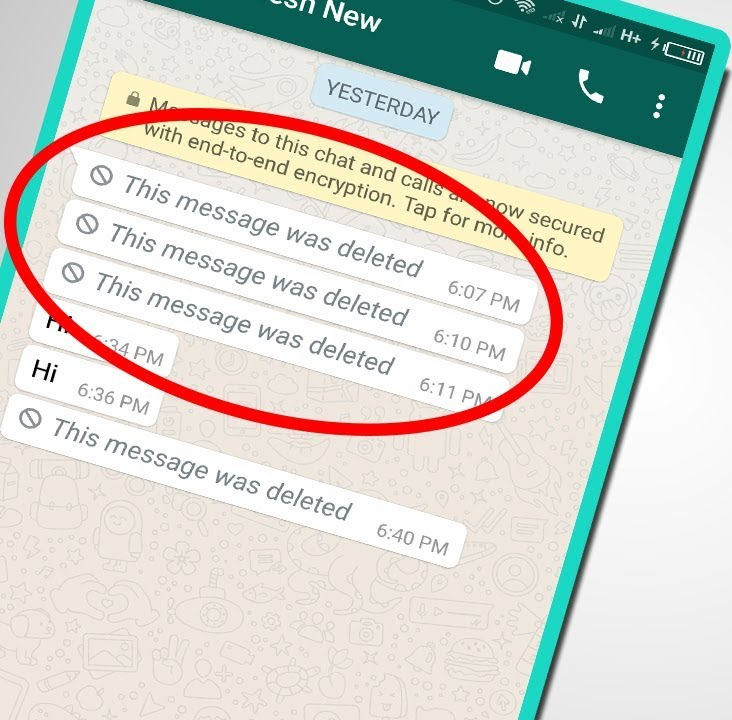
In the guide below, we show you all the steps for backing up WhatsApp conversations on Google Drive and then retrieving them on your device, as well as a trick to get deleted chats back – by mistake or not.
Recovered messages on whatsapp through the application settings
The procedure is valid for the application with the Google system, but it differs from the Apple software.
Back up your conversations
Step 1. Enter the main WhatsApp menu and access the \ ”Settings \”;
\ “\”
Step 2. Select the option “Conversations” and, on the next screen, touch \ “Backup conversations \”;
\ “\”
Step 3. In the \ ”Back up to Google Drive \” field, choose the backup periodicity. Also define the Google account where the backup will be saved, the network for uploading the backup (only Wi-Fi or Wi-Fi and cellular) and whether to include videos or not. When finished, press the green button “Backup”;
\ “\”
Step 4. Wait for the backup to complete. At the end, the date and time of the last backup will be updated at the top of the screen.
\ “\”
Recover an accidentally deleted conversation
Step 1. For users who deleted a conversation, but regretted it and want to access the content again, there is a simple trick. The only requirement to recover the chat is that it has been deleted at most 24 hours ago. In this example, we will delete a chat window;
\ “\”
Step 2. To rescue a specific conversation, uninstall and reinstall WhatsApp. You will need to complete the installation procedure and confirm the number described in the previous topic;
\ “\”
Step 3. After restoring your Google Drive backup, note that the main chat screen displays the chat that has been deleted.
\ “\”
Ready. Take advantage of the tips and learn how to reverse the deletion of messages on WhatsApp.
